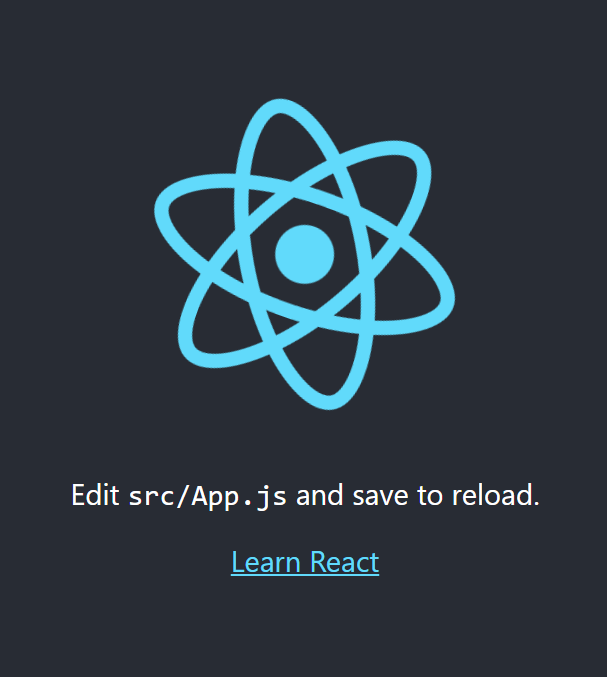React で Hello World
Reactのインストールと最初のプロジェクト作成をします。
Node.jsのインストール
Node.jsをインストールし、バージョンが確認できればOKです。
$ node -v V16.15.1
今回の環境では、v16.15.1でした。
Yarnのインストール
パッケージマネージャとしてyarnを使います。 下記コマンドでインストールします。
$ npm install -g yarn
バージョン情報が出てくればOKです。
$yarn -v 1.22.5
Reactプロジェクトの作成
create-react-appを使って、プロジェクトのひな型を生成します。 今回はtest-appというプロジェクト名とします。
$ npx create-react-app test-app
以下のような表示がされれば成功です。
Success! Created test-app at <プロジェクトパス>
Inside that directory, you can run several commands:
npm start
Starts the development server.
npm run build
Bundles the app into static files for production.
npm test
Starts the test runner.
npm run eject
Removes this tool and copies build dependencies, configuration files
and scripts into the app directory. If you do this, you can’t go back!
We suggest that you begin by typing:
cd test-app
npm start
Happy hacking!
プロジェクトディレクトリに移動し、yarn startでサーバーを起動します。
$ cd test-app $ yarn start
ブラウザが起動され、下のような画面が表示されれば成功です。